Prismatic cell boards
Installation and wiring instructions for cell boards for prismatic cells
- Identify a bank of cells: see the battery planning page
- Prepare a Cell Board for each cell in series in that bank
- Prepare 1 Positive End Cell Board for the most positive cell in the bank
- Prepare 1 Negative End Cell Board for the most negative cell in the bank
- Prepare n-2 mid-bank end Cell Boards for the the rest of the cell in the bank, where n is the number of cells in series in the bank
- Orient the Cell Board properly DO NOT CONNECT BACKWARDS!
- The ring terminal that is mounted directly to the Cell Board (labeled 'B-' on the PCB) goes to the negative terminal
- The ring terminal that is mounted on a red wire (labeled 'B+' on the PCB) goes to the positive terminal
- The electronic components go towards the cell, the LED towards you
- Place a Cell Board on the negative terminal of its cell
- Remove the bolt from the cell's negative terminal, keeping the power connection in place
- Place the 'B-' ring terminal (mounted directly to the Cell Board) on top of the power connection on the negative terminal
- Put the bolt back in and secure it
- Connect the Cell Board to the positive terminal
- Touch that terminal with the 'B+' ring terminal (mounted on the red wire)
- The LED will blink twice, repeated a total of 3 times
- If the LED doesn't blink when first connected, DISCONNECT THE CELL BOARD IMMEDIATELY
- If you installed the board backwards and removed it immediately, once connected properly it may appear to work correctly; however, it may be damaged and drain its cell
- Test a Cell Board with a current meter in series with one of its power terminals; after the blinking stops there should be no measurable current drain
- If the Cell Board draws measurable current after the blinking stops, or it it reports the wrong voltage, the Cell Board is damaged: replace it
- If the Cell Board was connected properly, and yet the LED doesn't blink, please see the cell troubleshooting page
- Remove the bolt from a cell's positive terminal, keeping the power connection in place
- Place the 'B+' ring terminal (mounted on the red wire) on top of the power connection on the positive terminal
- Put the bolt back in and secure it
- Repeat with the other cells in a bank
|
In between each pair of adjacent Cell Boards, the orange wire from the most negative of the 2 Cell Boards
is connected to the splice at the end of the gray wire from the most positive of the 2 Cell Boards.
- Point the gray wire towards the negative terminal of the cell
- Route the orange wire along the power bus bar between cells, and then to the gray wire in the adjacent Cell Board
- If the orange wire is too long, cut it shorter, so that it ends at the splice on the gray wire
- Strip the end of the orange wire 0.4" (1 cm)
- Insert the orange wire in an open slot in the splice at the end of the gray wire, push all the way in
- If required, secure the orange wire in place (use wire ties; do not twist it around the red wire or the bus bar)
In particularly noisy installations, you may need to use shielded cable.
Before using this solution, first follow the noise abatement procedures, which usually are sufficient to eliminate problems due to noise pick-up, without the need for shielded cable
|
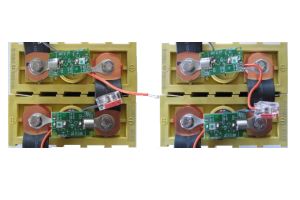 
Cut and strip orange wire (left)
and insert in splice (right).
|
Repeat with the remaining banks